¶ Shared Feeds
Shared Feeds are a way to securely share a data feed with third parties outside of Tangilla.
Shared Feeds are based on specific reports. A report that supports a Shared Feed will show the Share button when running the report.
Valid Shared Feed formats are CSV, JSON, XML. When one of those formats is selected the the Share button becomes available.
There is a section of custom Data Feeds in the Reports module of Tangilla, and any Segment may also be turned into a shared feed by selecting the "JSON" option in the output format.
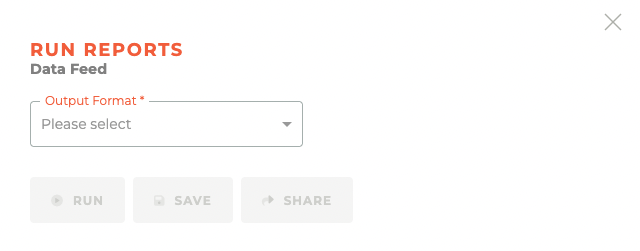 [img]
[img]
Once share is clicked, the following options are presented.
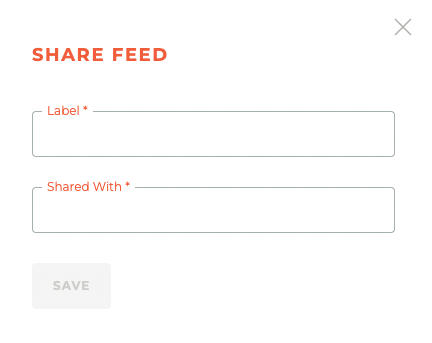 [img]
[img]
Label : Text label to describe the Shared Feed item
Shared with : Text label to describe who this is being shared with
When saved, the following information is presented.
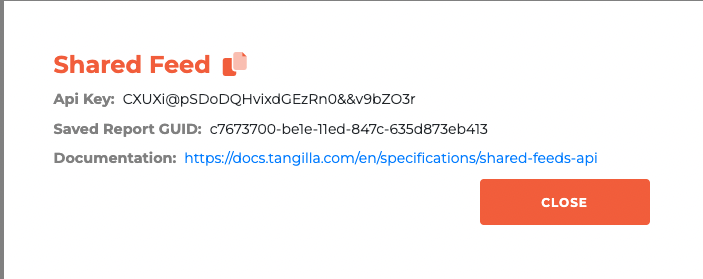 [img]
[img]
Use the (copy) function to copy this content to send to the intented recipient of the feed.
¶ Viewing Shared Feeds
All active Shared Feeds can be viewed from the report menu item Shared Feeds.
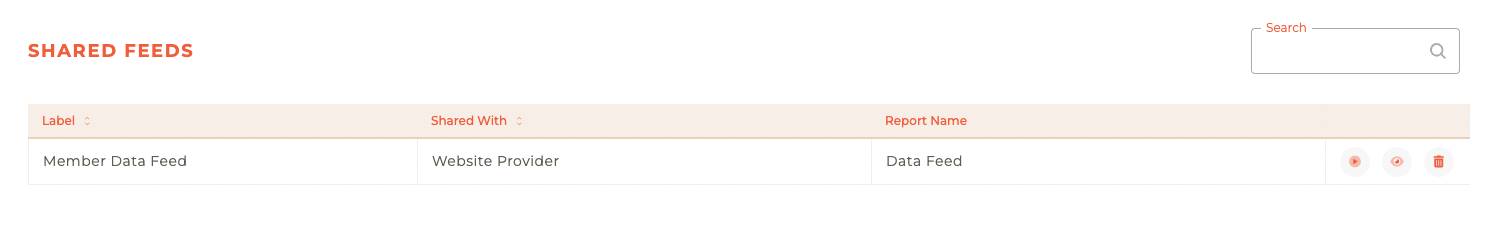
¶ Viewing Shared Feed Details
The icon allows you to view the feed details including the API key again. These settings cannot be edited, you can delete and recreate the Shared Feed.
¶ Removing A Shared Feed
The icon will remove the Shared Feed and revoke access to the data. This cannot be undone and it's effect is immediate.