¶ Roles
All screens in the Product Configuation module are for display only. When choosing the Product Config module, you will land on the Roles display dashboard. The displays the Name of the role, Code for the role, Description of the role and wether or not the Role is Member Status, is DR Status, has SSO or is a REALTOR®. You may also view the role in more detail - - or see the product types available to this role - .
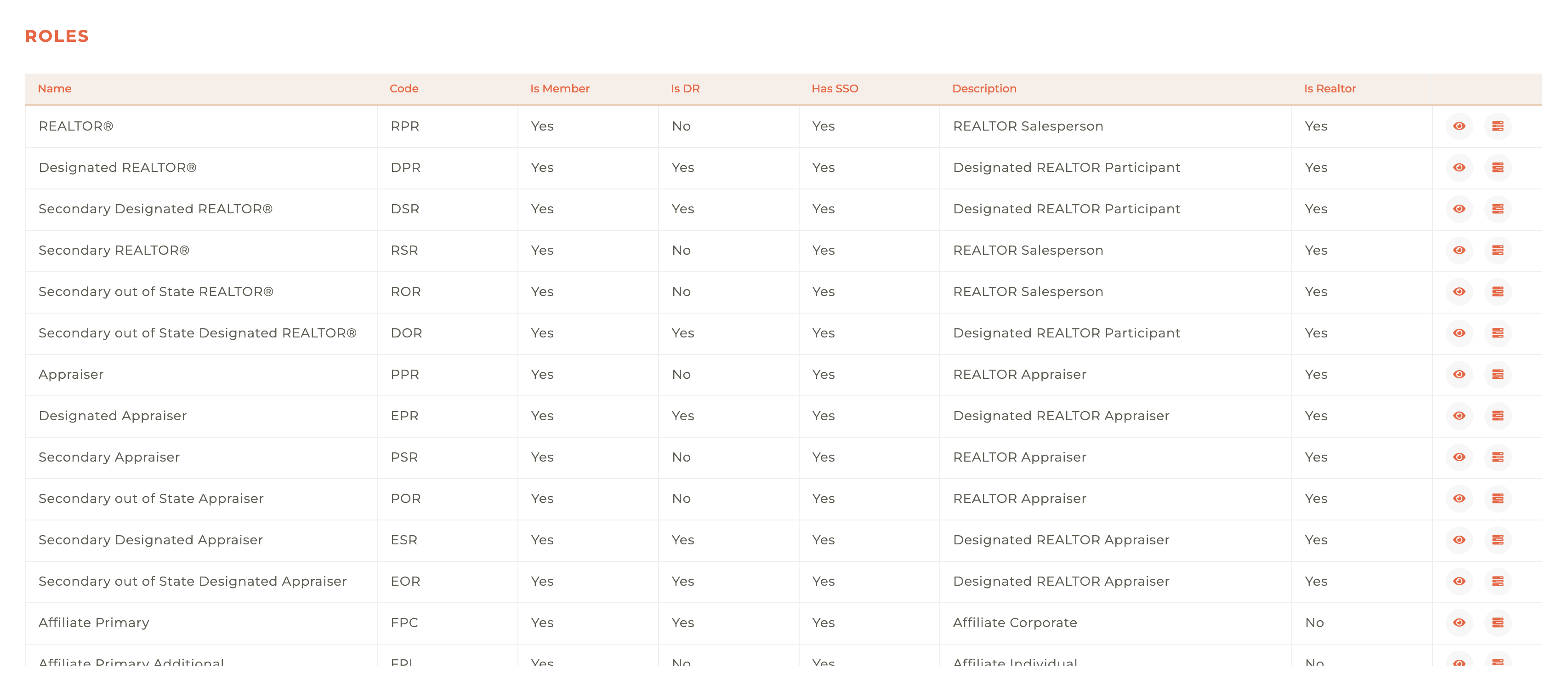
¶ View Role
This view shows you the details associated with the role in a more visual format. This includes information on what the role can downgrade to and upgrade to, and what happens to the role when the member transfers out of state, transfers in state, or transfers out as MLS Only.
To view the Role Details, click on the - - icon. This will cause the View Role window to slide out from the right side of the screen.
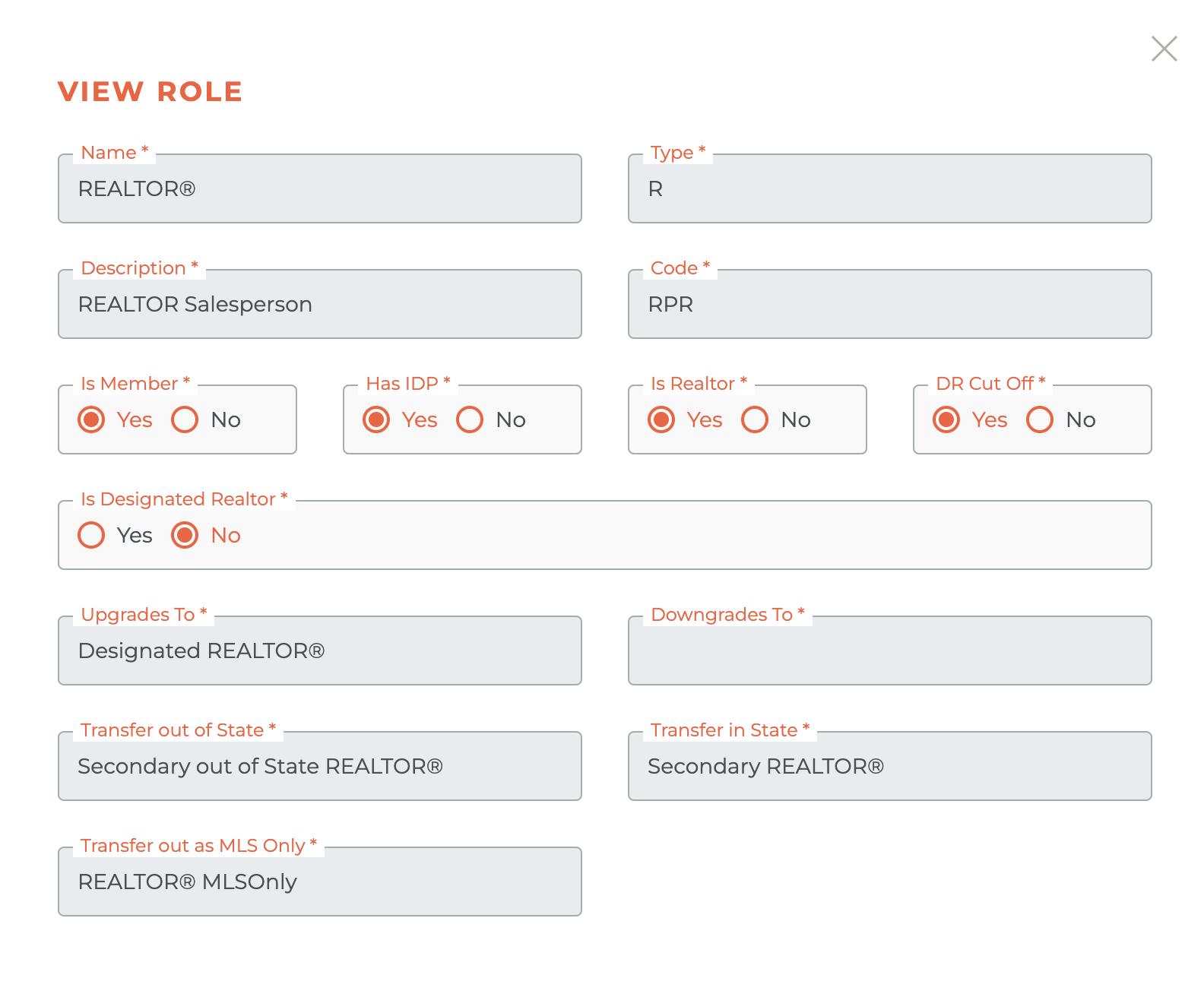
- Type: NAR code for role type
- Code: Tangilla internal code
- License Types: License types for which this role is available
- Is Member: Limits role for members only
- Has IDP: Defines whether the user has a log-in
- Is Realtor: Limits role for realtors only
- DR Cut Off: Suspends person if DR is suspended
- Is Designated Realtor: Limits role for DRs only
- Upgrades To: Product to upgrade when becoming broker
- Downgrades To: Product to downgrade when brokerage ends
- Transfer out of State: Role to change to if person transfers out of state
- Transfer in State: Role to change to if person transfers to another association in the same state
- Transfer out as MLS Only: Role to change to if person transfers to MLS Only
¶ Available Product Types
To view the Available Product Types for a Product, click on the - - icon. This will cause the Available Product Types window to slide out from the right side of the screen.
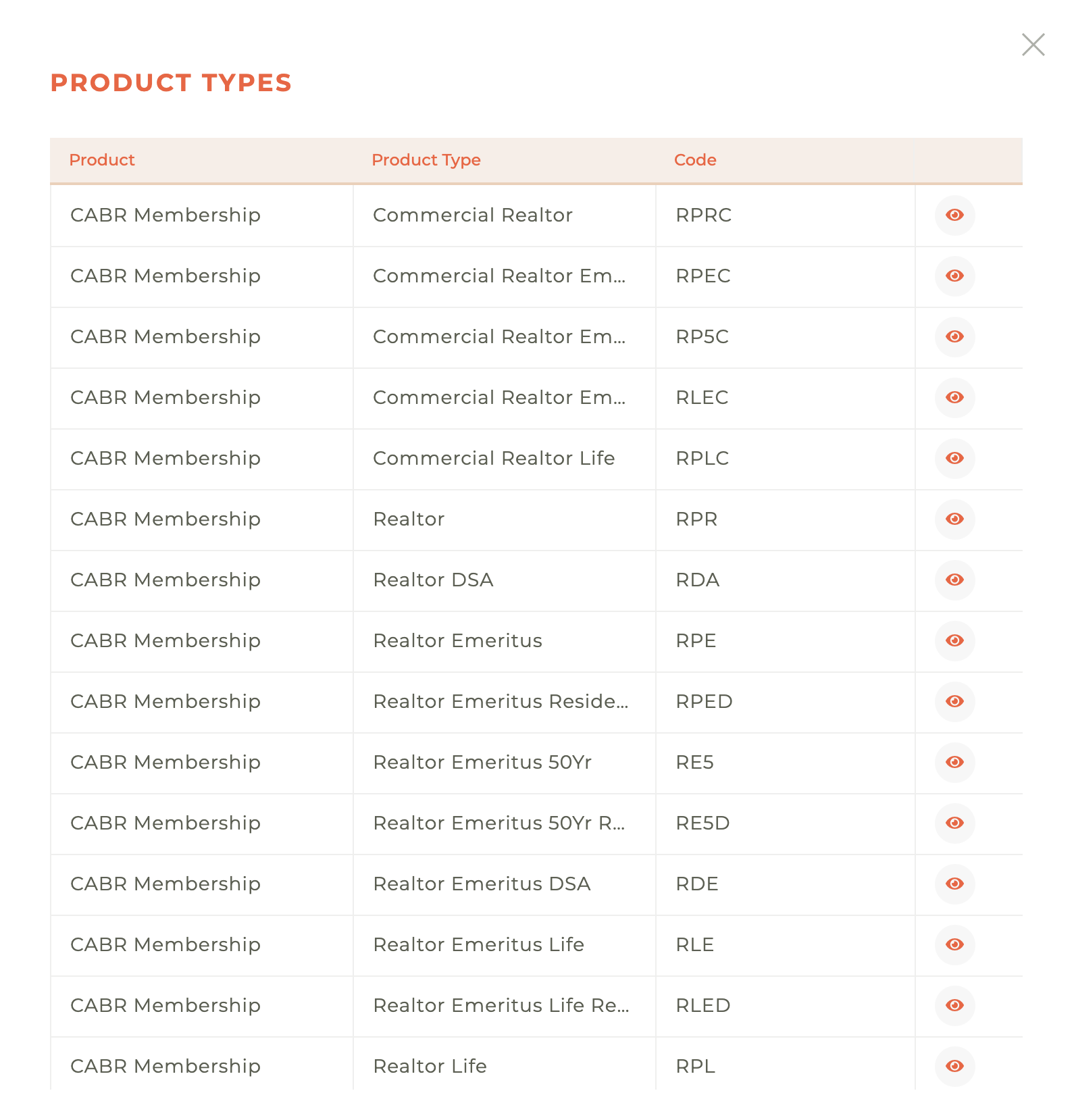
Clickin the - - icon from this dashboard will cause the View Product Type window to slide out from the right side of the screen. This view contains the details related to a specific product that may be available for a role.
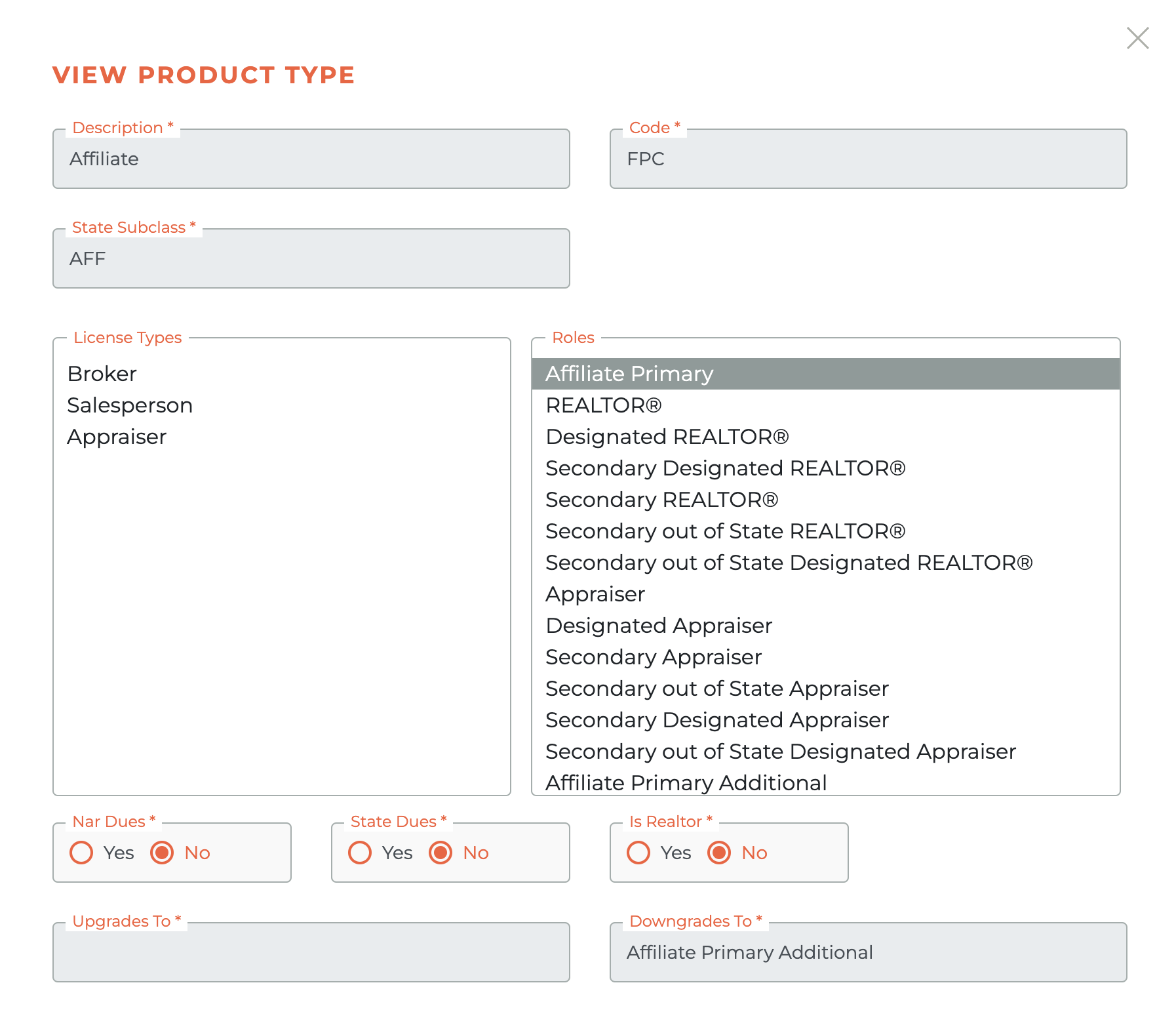
- Code: Tangilla internal code
- Member Type: NAR code for member type
- State Subclass: NAR code for subclass
- License Types: Limits product to certain license types only
- Roles: Limits product to certain roles only
- Nar Dues: Defines whether product has NAR dues
- State Dues: Defines whether product has state dues
- Is Realtor: Limits product to realtors only
- Is Default: Defines whether this product is assign by default
- Upgrades To: Product to upgrade when becoming broker
- Downgrades To: Product to downgrade when brokerage ends