¶ Registrations
¶ Course Requirements
Course requirements are mandatory courses that a member must successfully complete within a prescribed timeframe, failure of which may result in the suspension of their subscription.
Some course requirements can be added automatically when certain conditions are met, such as a new applicant filling out an application for membership. Others can be added manually by staff as needed. Any course managed in Tangilla can theoretically be added as a course requirement.
If there are active course requirements on a person's account, these can be viewed under the Course Requirement section of the Registrations tab. Current class and event registrations can also be seen on this tab.
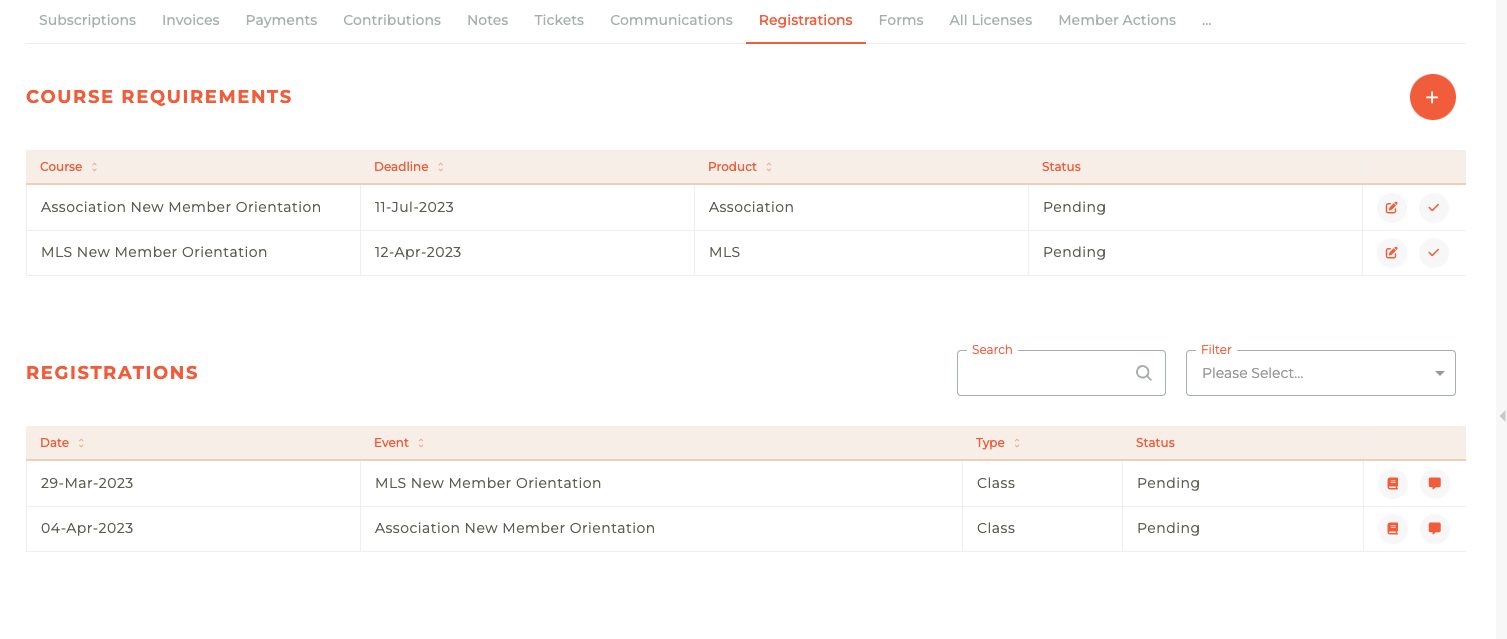
¶ Adding Course Requirement
Clicking on the - - icon in the upper right hand corner of the dashboard will cause the Create Course Requirement window to slide out from the right side of the dashboard.
Select the Course that will be required, the date the course must be cleated by, and the realted product that will be suspended if the course requirement is not met. The list of courses will match the courses your Association currently has active.
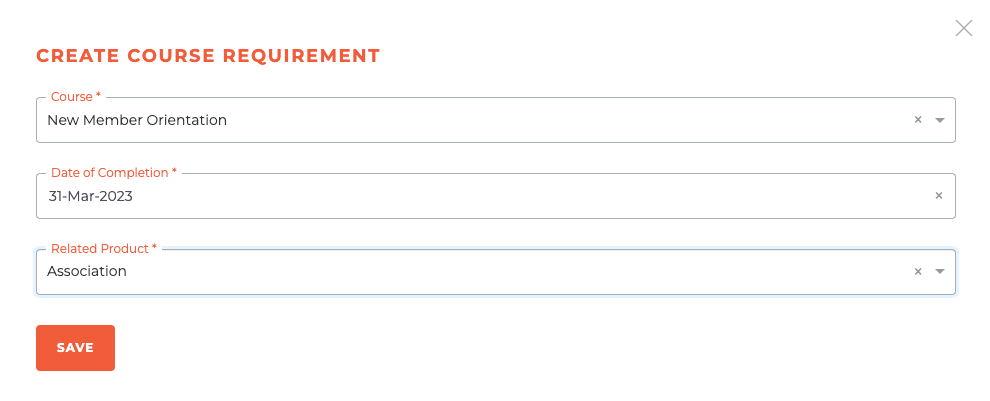
Adding a course requirement will not automatically send an email, but a reminder will be sent as the deadline approaches.
¶ Edit a Course Requirement
You will not be able to edit the course or the subscription after a course requirement has been added. Clicking on the - - icon will allow you to edit the deadline for the course requirement.
Clicking on the - - icon will allow you to mark the course requirement as completed. This will remove it from the list of course requirements.
¶ Course Requirement Reminders
Course Requirement Reminders are send for outstanding course requirements 30, 14 & 7 days prior to the requirement date. You can view these reminders (once sent) under the Communications tab for a Person.
¶ Registrations
A person's class and event registrations can be viewed under the Registrations section of the Registrations tab. Ste status will show as Attended, No Show, Cancelled, or Pending.
Clicking on the - - icon will let you view the booking information, such as the email used and other RSVPs under this booking.
Clicking on the - - icon lets you view and add notes about this registration.
.png)
¶ Notes About New Member Orientation Courses (COEN)
New Member Orientation Courses (type COEN) are treated speacially in the Tangilla system. Classes for this course are automatically included in the New Member Application for selection and a Course Requirement is also added automatically.
Only one COEN Course can be used at one time. Tangilla does not support the use of muiltiple COEN courses for New Member Orientation in Membership Applications.
The number of days allowed for the COEN Course Requirement is set by organisation. Contact the Helpddesk if you would like to dicsuss updating this settting.
¶ Incidents Triggered by a Course Requirement
If the deadline arrives and the individual has not yet finished the course, an incident will be triggered with the description 'Course Requirement Not Met', leading to the suspension of the associated subscription.
Resolving the incident caused by an unmet course requirement and extending its deadline will not initiate a second incident when the new deadline is reached. Instead, the current requirement should be marked as completed, and a new course requirement should be added.