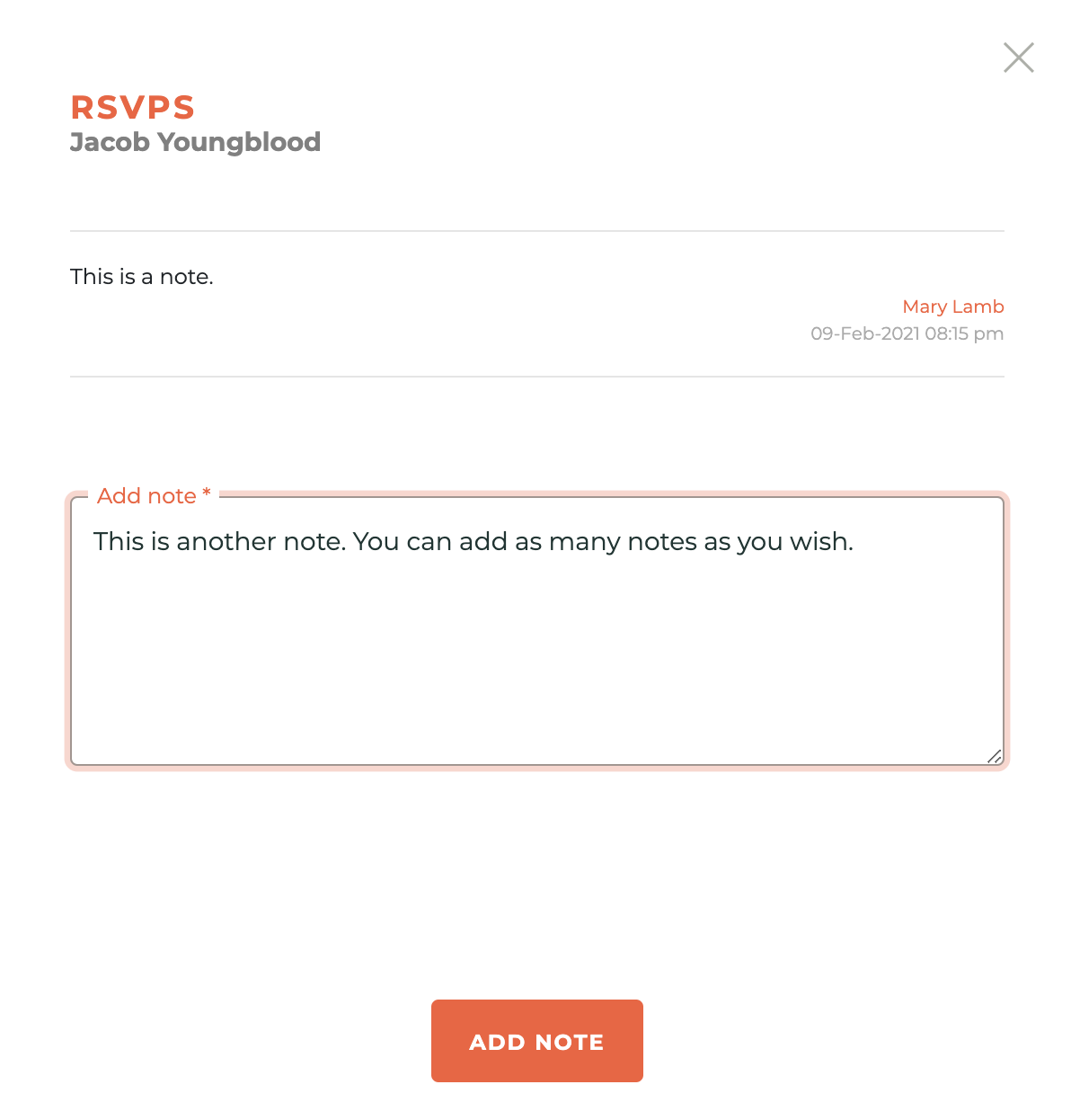¶ Events/Education
The Events/Education dashboard is designed to give you quick access to any event a person has attend or is scheduled to attend. You may search by Event and sorty by Date, Event and Type by clicking on the title at the top of any column. You may also filter your search rsults by Type (Class & Event).
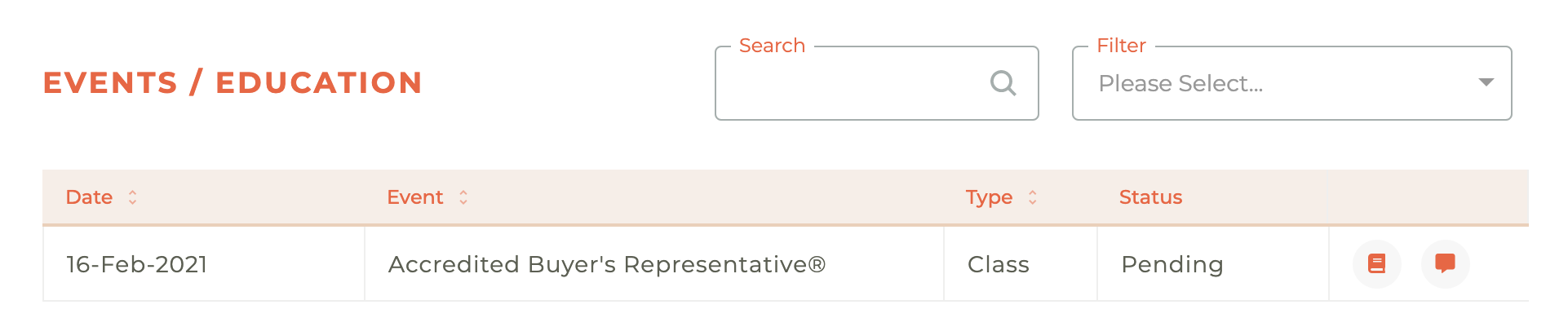
¶ Booking
Clicking the - - icon will cause the Booking window to slide out from the right side of the dashboard. The Booking window will show you all of the RSVP's associated with a booking. Under the Booking title is the name of the person who made the booking and everyone associated with the booking will displayed in the table below. If a person has purchased for multiple people, RSVP information for each will show in the table.
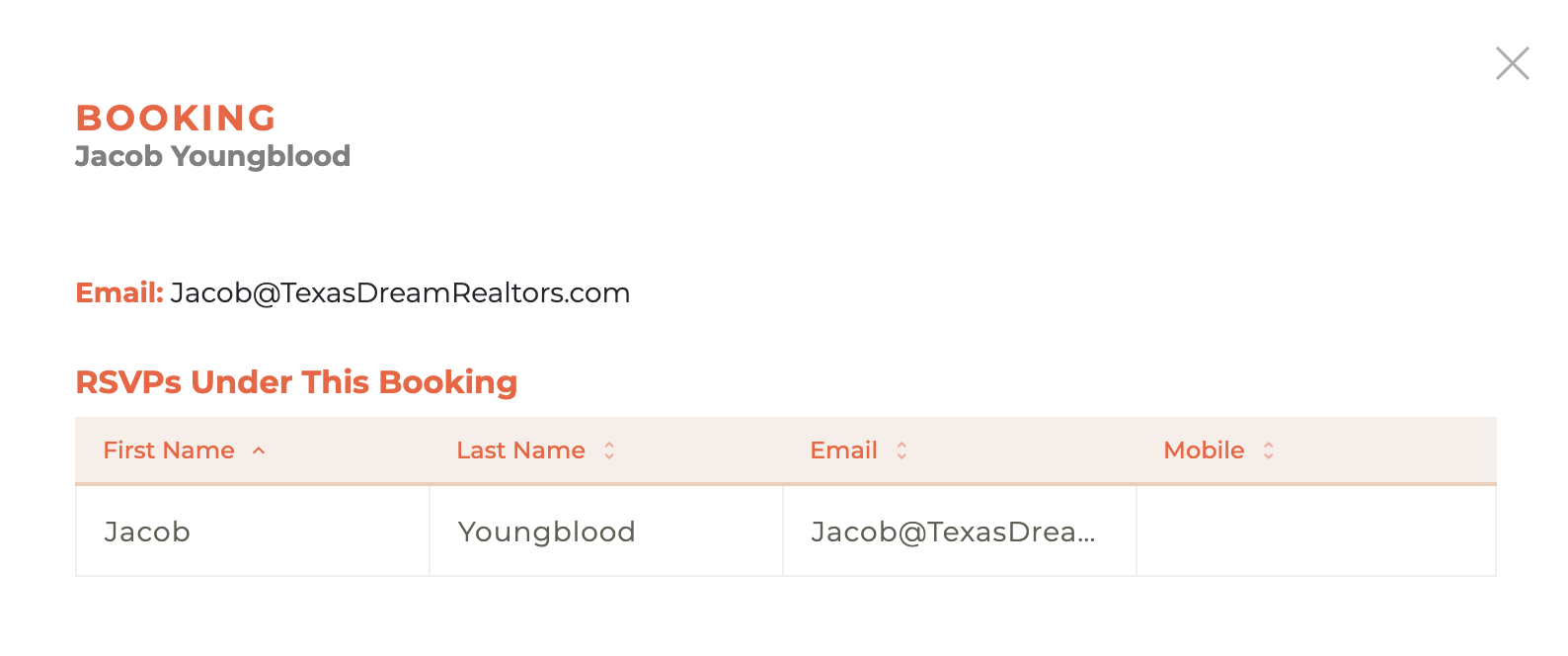
¶ Notes
You can record notes against an RSVP by clicking on the - - next to any event in a person record. This will cause the notes window to slid out from the right side of the dashboard. This is a very simple window that does one thing - allows you to input notes. You can leave as many notes as you wish, but please remember, notes are unable to be deleted.