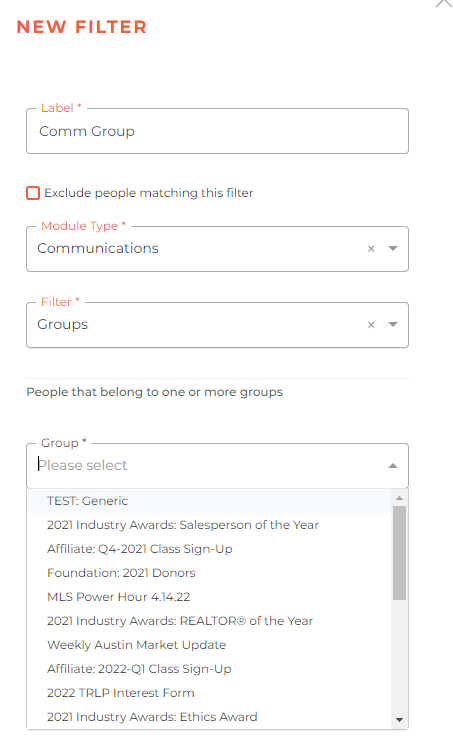¶ Groups
The communications groups allow for a better management of the agents' lists for each campaign.
They allow for custom groups of people to be created manually by entering a list of people. These groups can then be used on segments.
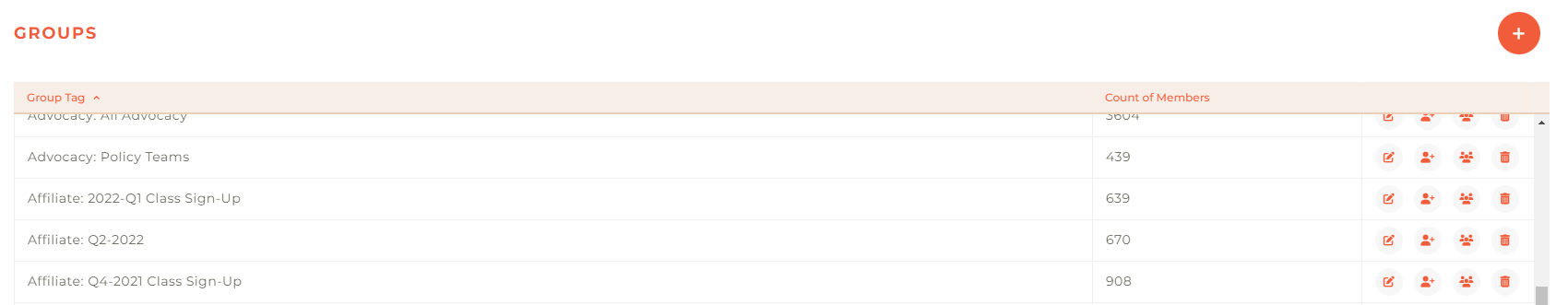
¶ Creating a Group
By clicking on the plus icon - - on the top right a Group creation slide will open to input the group name.
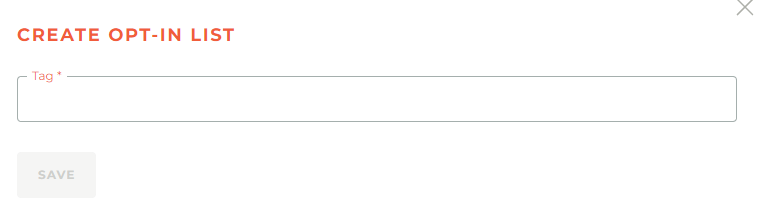
¶ Group options
¶ Edit
Opens a slide to Edit the group tag
¶ Add people
Allows you enter a list of emails, person IDs or Member NRDS IDs to add those people to the group.
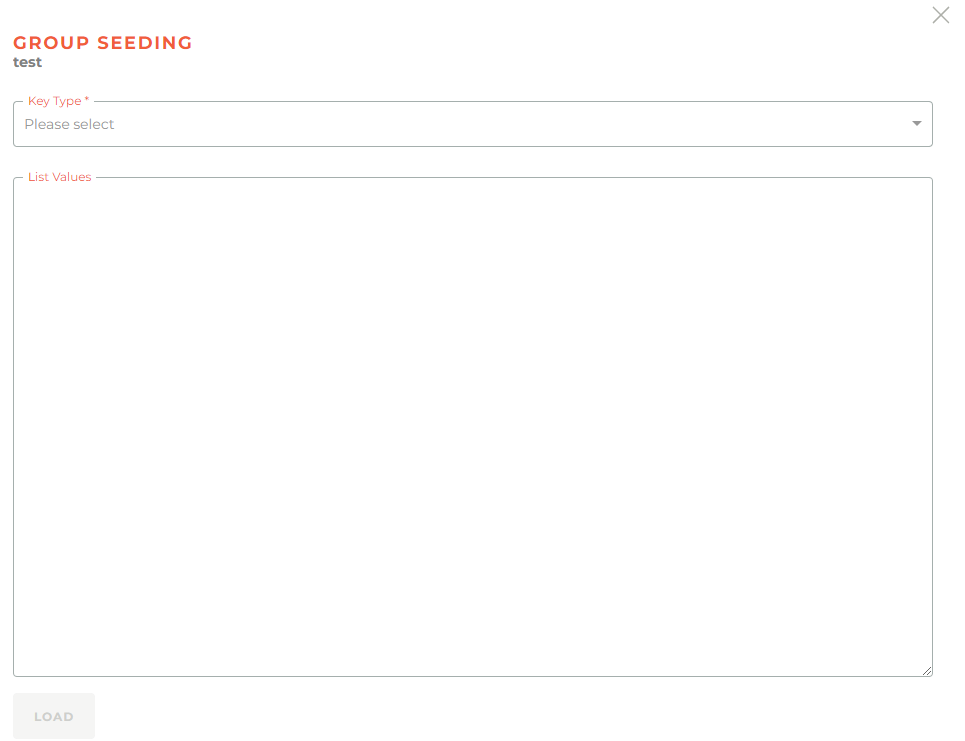
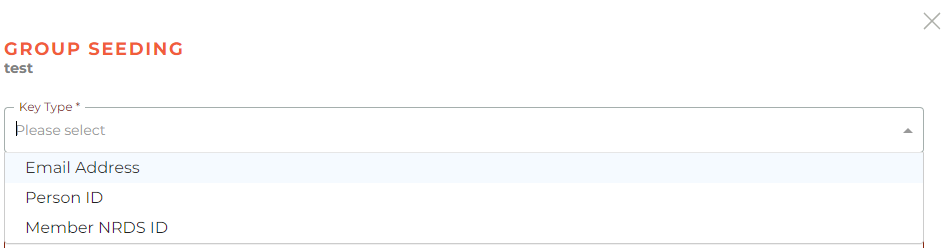
¶ List People
Shows a list of the people in that group and has an option to -- delete individuals from it. You may also search the people included in the group.
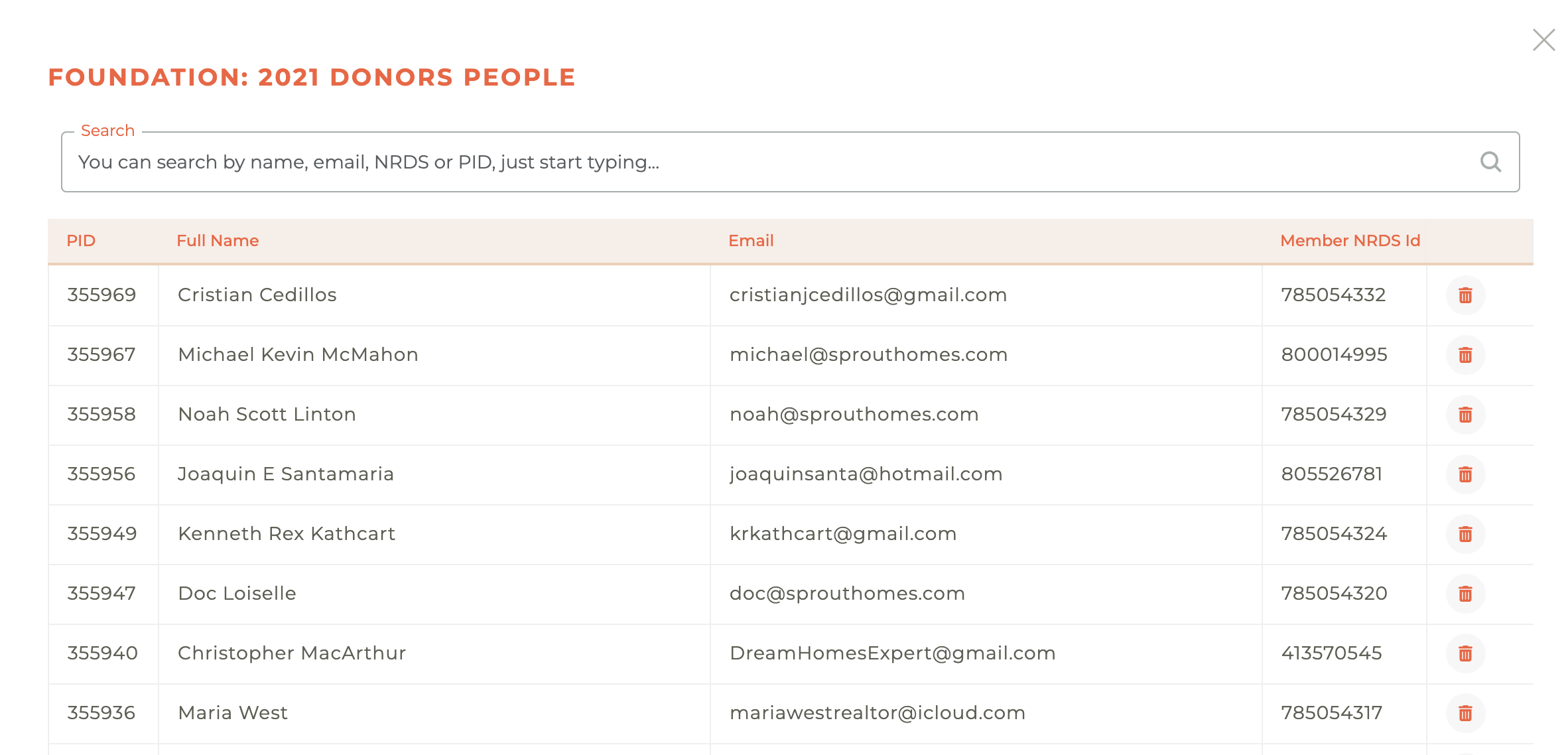
¶ Delete Group
Deletes the group.
Please note. Deleting a group cannot be undone, even by a Tangilla customer support.
¶ Using them on segments
You can use this groups as a filter for segments to have the added people belong to the segment.
These filters can also be used for the campaign custom segments.