¶ Channels
The emails you create are organized into channels that you define here. Channels are visible in the member portal under "Email Preferences." Channels are how members and subscribers decide what kinds of email they wish to "opt-out" of in their member portal.
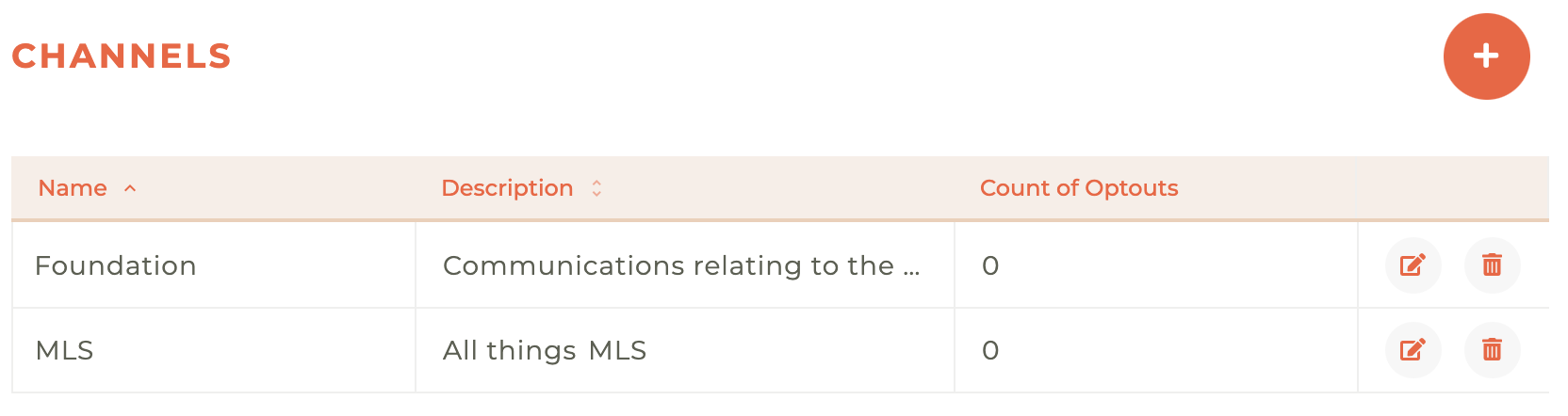
Members can ONLY opt of of channel emails. They may not opt out of transactional emails.
¶ Create Channel
To create a channel, click on the - - icon in the upper right hand corner. This will cause a "Create Channel" panel to slide out from the right side of the screen. Give your channel a neame and a description. A description is not required, but suggested so members understand what emails from this channel are about.
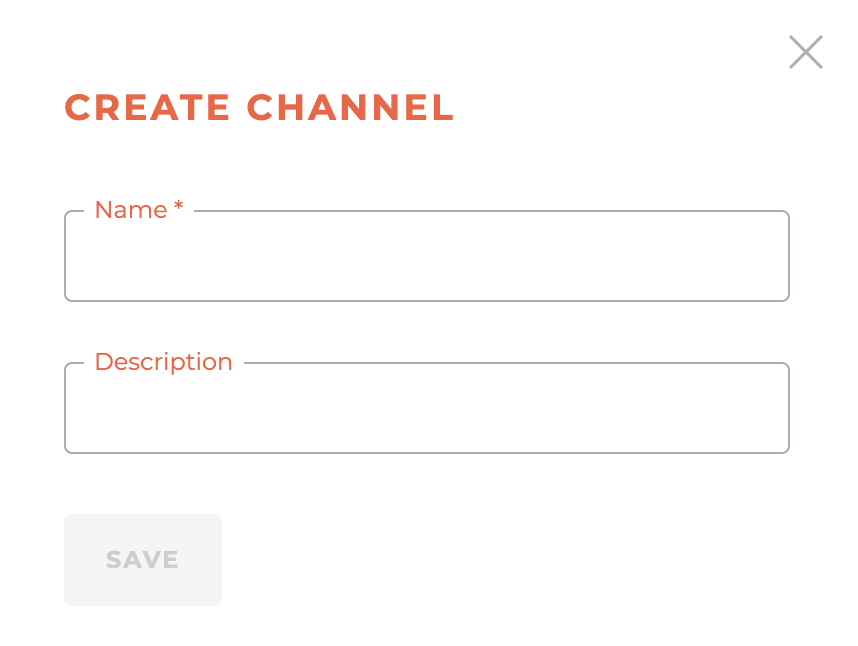
¶ Edit Channel
You can edit the channel name or description at any time by clicking on the - - icon for that channel.
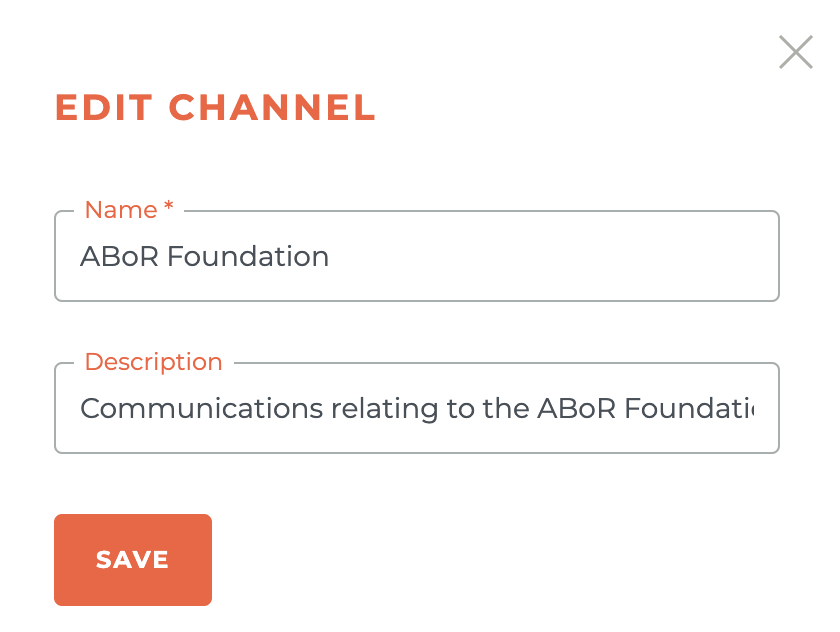
¶ Delete Channel
You can delete any channel by clicking on the - - icon. This will cause a warning box to appear to make sure you want to complete this action.
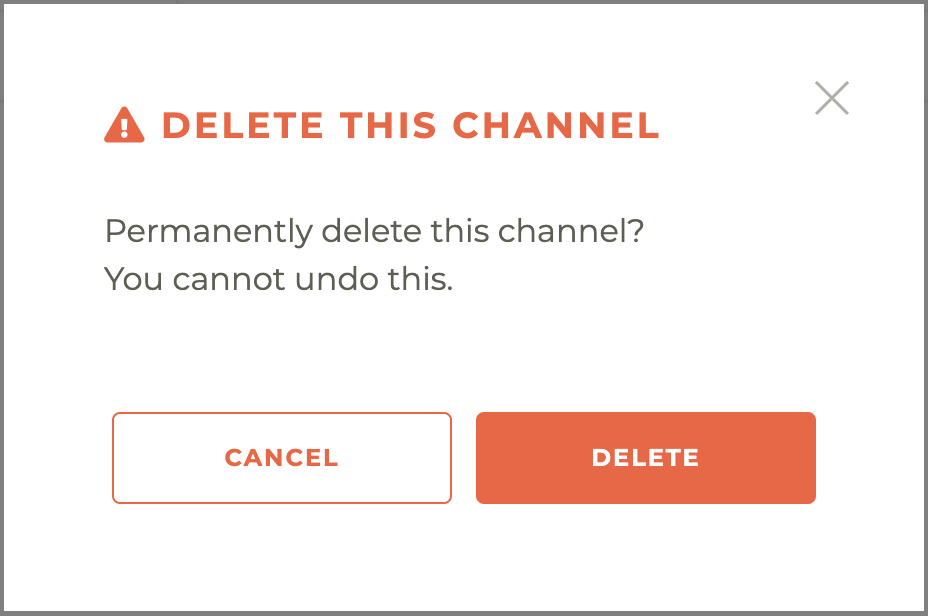
Please note: This action can't be undone, not even by Tangilla staff.