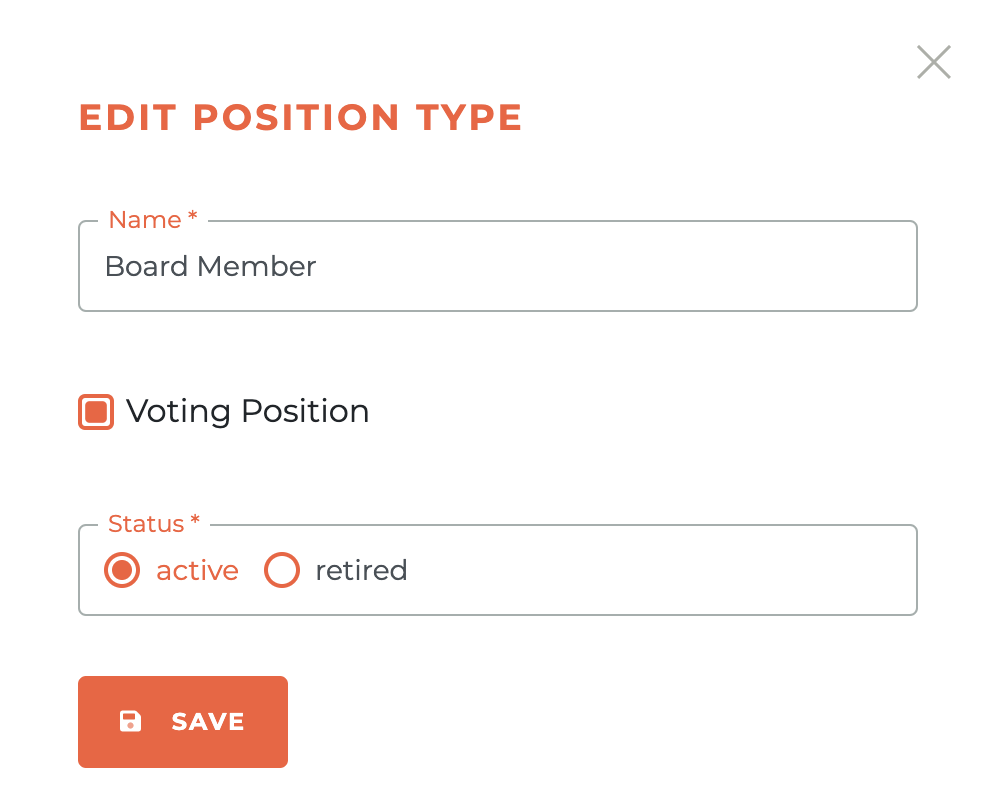¶ Position Types
Committees have numerous potential Position Types and these types can be applied against any Committe term in any number you wish. Position Types may not be deleted, however, they can be edited and/or retired. You may also search by Position Name and filter by Status (Active or Retired).
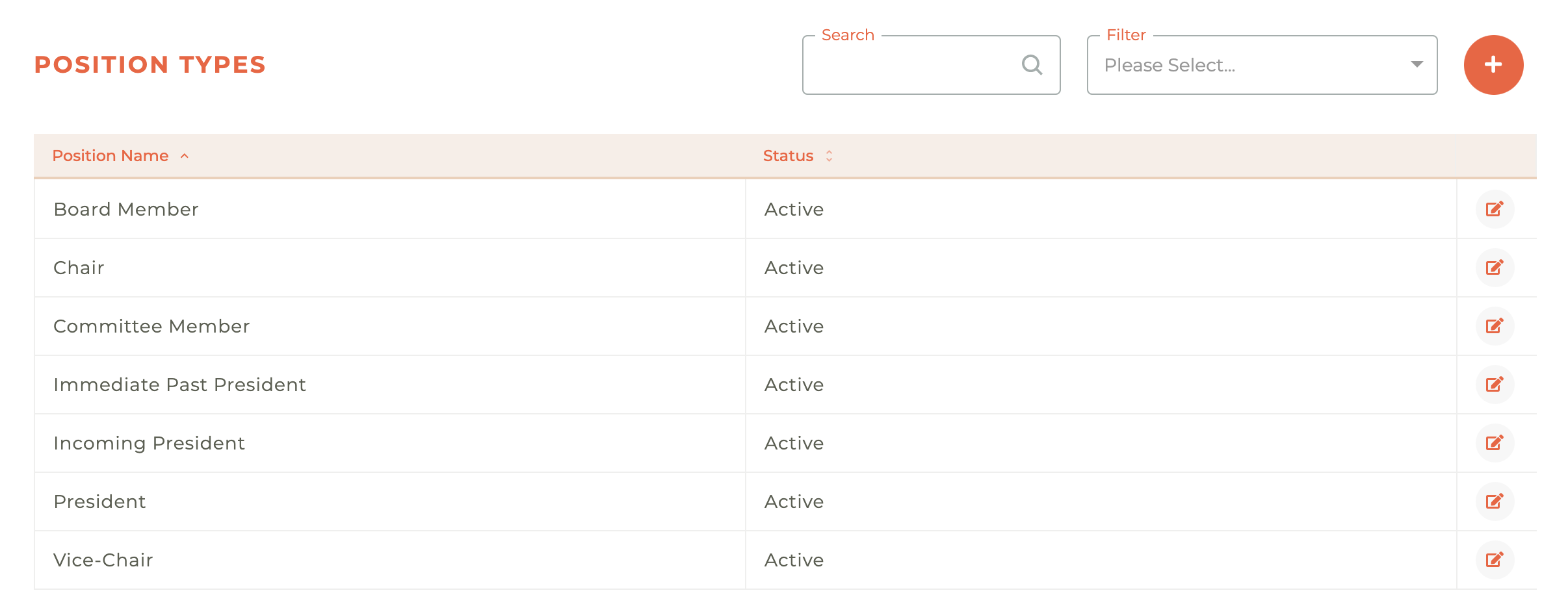
¶ Creating Position Types
To Create Position Types you must have admin access to do so. To create a new Position Type click on the - - icon in the upper right corner. This will cause the Create Position Type window to slide out from the right side of the Position Types dashboard. You then simply give the Position Type a name and decide whether this is a "Voting Position." Save when you are finished and your new Position Type is available for use.

¶ Editing Position Types
To edit a Position Type you must have admin access to do so. With admin access you may make changes to Position Type whenever you wish. You may not delete a Position Type, but you may choose to "retire" a Position Type by clicking on the "retired" radio button. When you have made your changes, click save and they will be instantly applied.