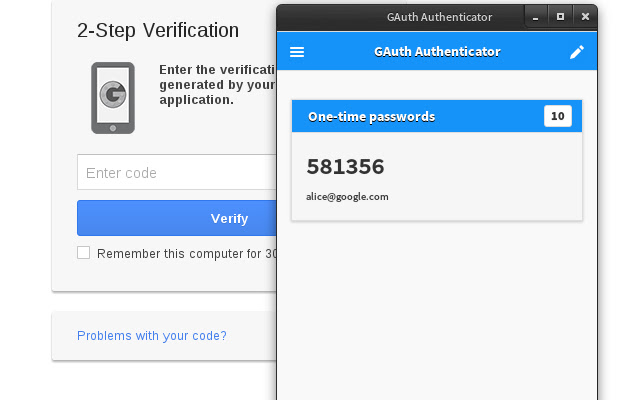¶ Multi-Factor Authentication
Tangilla's SSO solution uses Multi-Factor Authentication (MFA) as an extra layer of security for member login. Tangilla SSO supports two forms of MFA SMS-based Two-Factor Authenticaion (SMS 2FA) or SMS One-Time Password (SMS OTP) and Google Authenticator.
¶ SMS 2FA
The most common authentication used will likely be SMS authentication. as it is the simplest for members to engage with. SMS 2FA allows users to verify their identities with a code that is sent to them via text message. When a member logs into the Tangilla SSO on a device for the first time, we use SMS 2FA sent to their cell phone to verify their identity. The user can choose to have us "trust" that device and it will not send them another SMS unless they exceed their trusted-devices limit that each Association sets for their members.
¶ Tangilla SMS
SMS messages from Tangilla SSO will be sent from +1-844-973-4205 and will appear in a format similar to this:
- Your Tangilla SSO One-Time Passcode is: 123456
¶ Google Authenticator
For an even higher level of security, Tangilla SSO also supports Google Authenticator and other compatible Time-based One-Time Password (TOTP) apps. This method provides stronger protection as it does not rely on a cellular network.
To use this method, you will need to download a third-party authenticator app (such as Google Authenticator, Microsoft Authenticator, or Free OTP) on your smartphone. During the setup process, you'll scan a unique QR code with the app. The app will then generate a new, time-sensitive code every 30 seconds for you to use during login verification.
¶ Examples