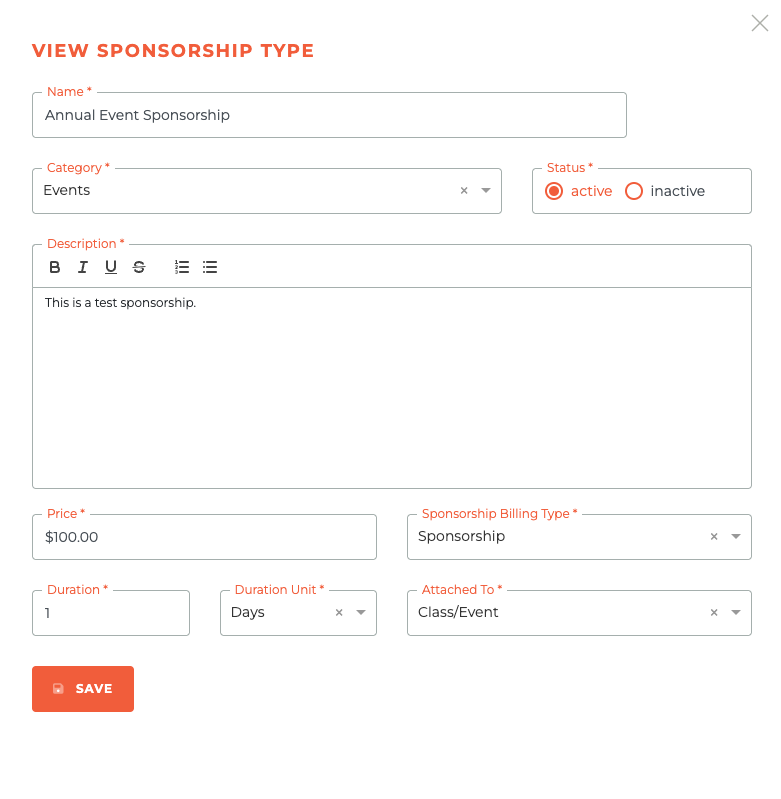¶ Sponsorship Types
Sponsorships can be used for a variety of events and items. Types can be used to help your Association better distinguish between different sponsorship options.
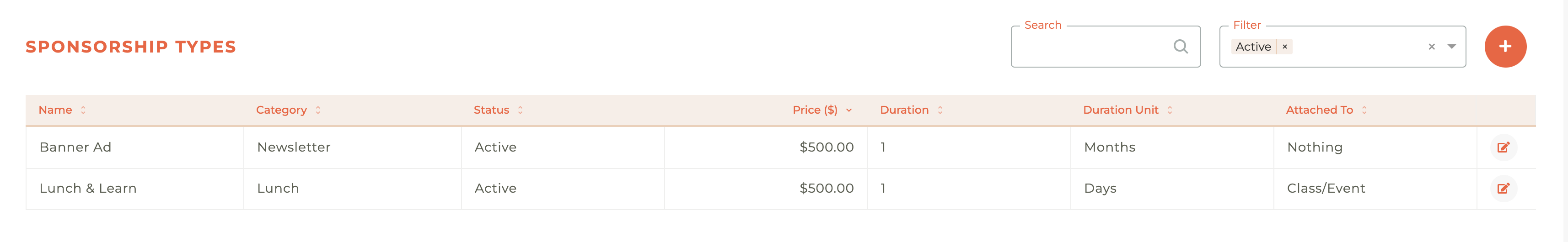
¶ Creating a Sponsorship Type
To create a sponsorship, you must first create a Sponsorship Type.
To create a Sponsorship Type, click on the - - icon in the upper right corner of the Types section. This will cause the View Sponsorship Type window to slide out from the right side of the screen. In order to create the Sponsorship Type you will need to provide a name and select a category. You will also need to include a description with details on what this sponsorship includes or requires. Set a price for this sponsorship and a billing type. The duration of this sponsorship will also need to be set, and you will need to indicate if this sponsorship is attached to a Class/Event or nothing. Once you have done that, the Save button will illuminate and you can proceed.
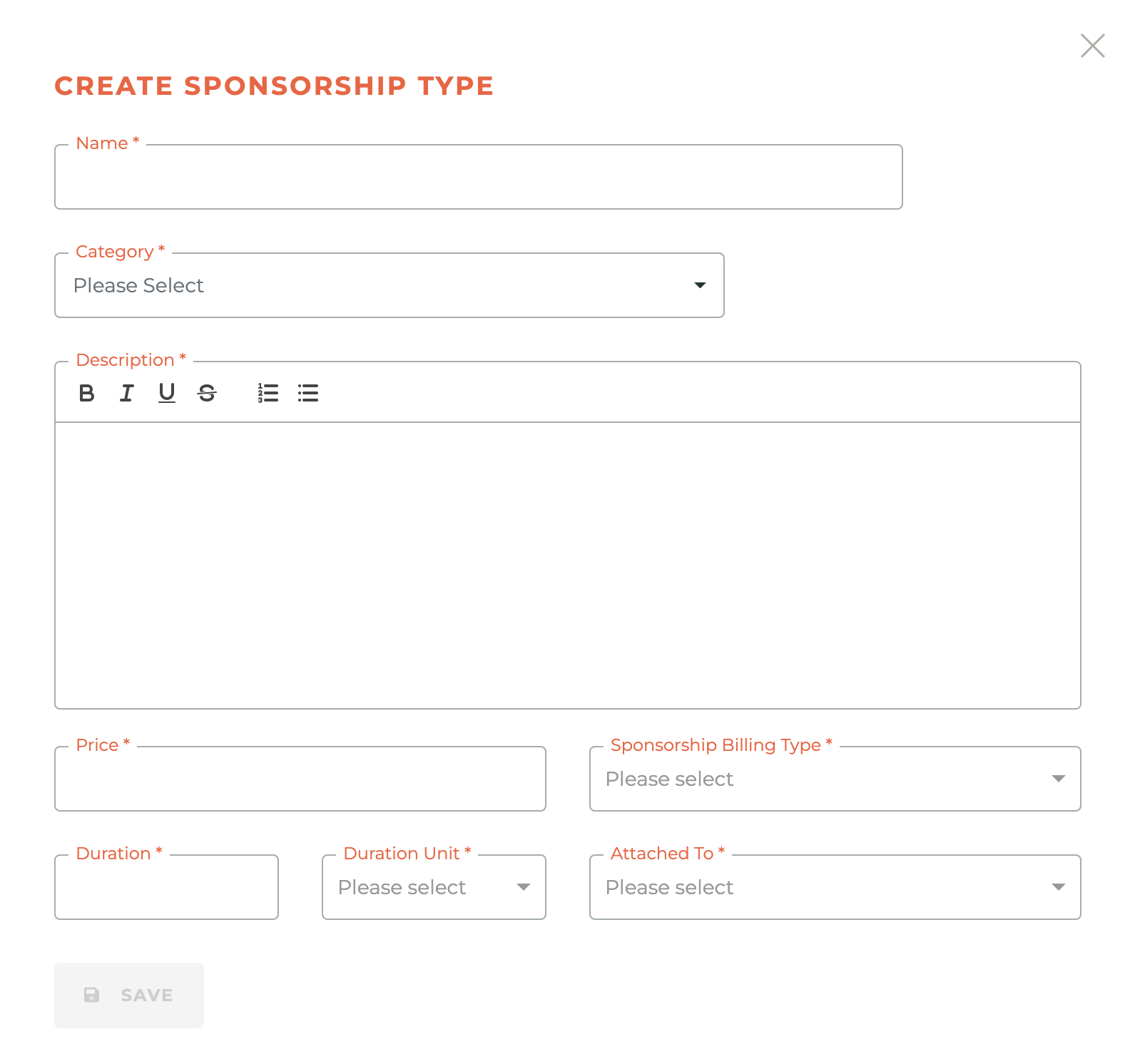
¶ Editing a Sponsorship Type
To edit a Sponsorship Type, click on the - - icon next to the Plan you would like to edit. Change the information that needs to be edited. Click the Save button at the bottom of the page.
To inactivate a Sponsorship Type, while editing the type you can click the radio button next to inactive under status. Click the Save button at the bottom of the page.