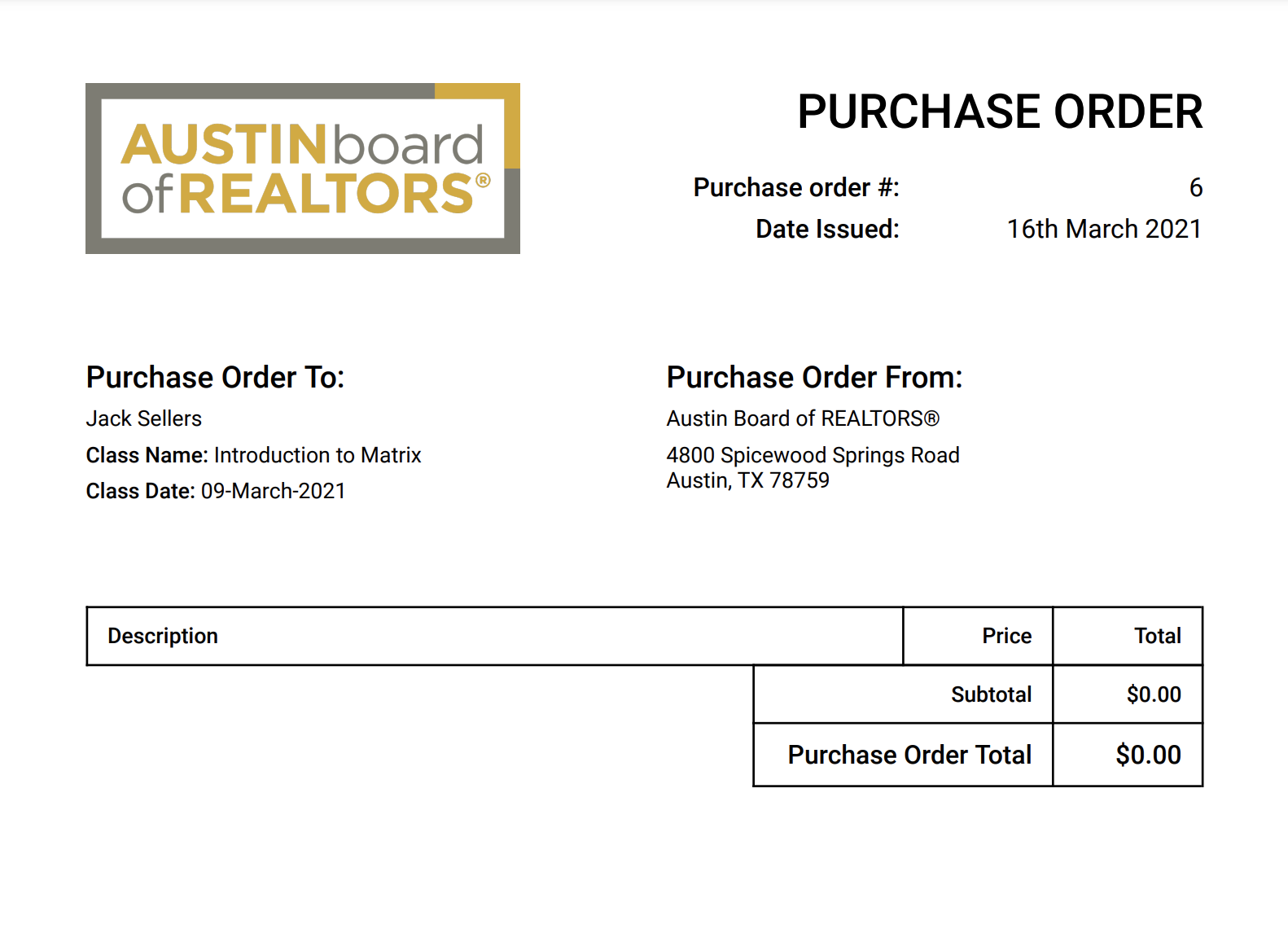¶ Instructor PO
All PO's from instructors flow into the Instructor PO dashboard. They may be searched by Purchase Order Number, Instructor First Name and Last Name, and filtered by Claimed (True or False).
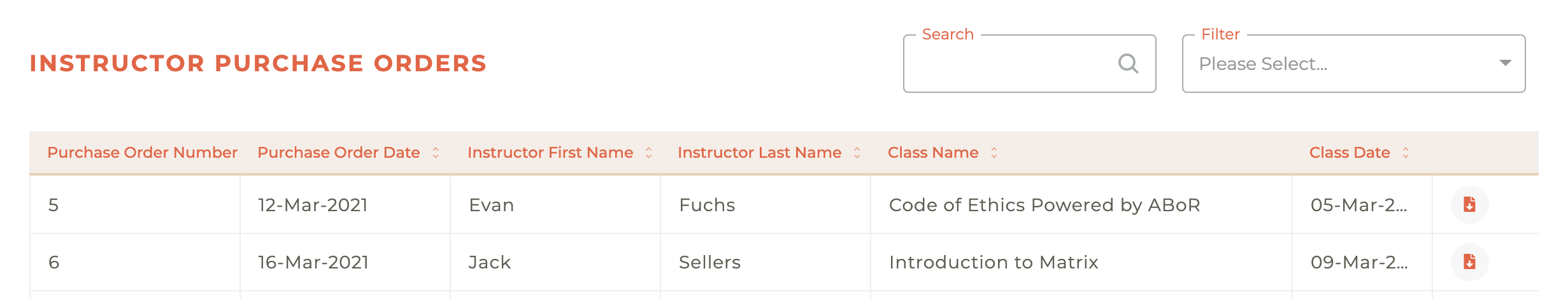
The Instructor Purchase orders may also be sorted by Purchase Order Number, Purchase Order Date, Instructor First Name or Last Name, Class Name or Class Date. You trigger the sorting by clicking on the column name at the top of the column you wish to sort by.
¶ Instructor PO PDFs
All Instructor Purchase Orders are created by the system. You can see any instructor PO by clicking on the - - icon for the PO you wish to view. This will open a new browswer tab with the PDF of the purchase order. Purchase orders are branded by Association.