¶ CE Types
Your Continuing Education types are managed in the CE Types dashboard. You may search by name or filter by Status (Active or Retired).
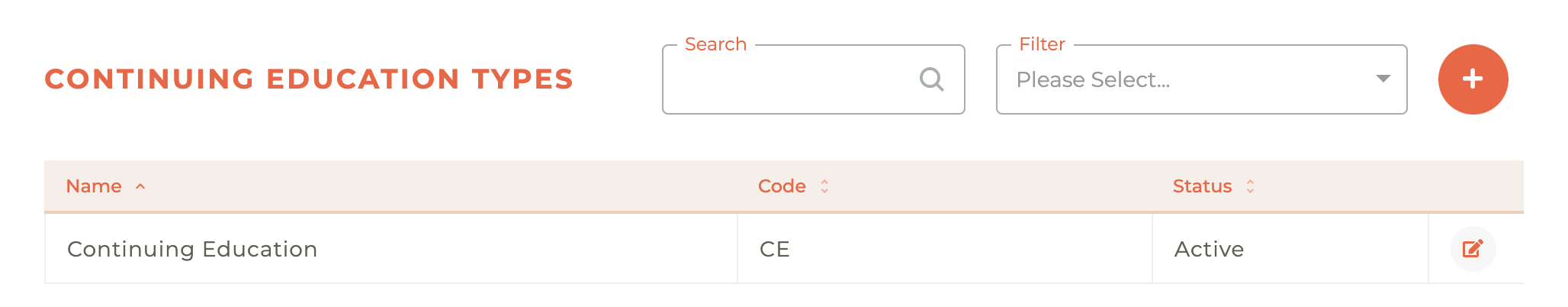
¶ Creating A New CE Type
Click on the - icon in the upper right corner of the dashboard and the Create Continuing Education Type window will slide out from the right side of the dashboard. The continuing education type name is the only required field.
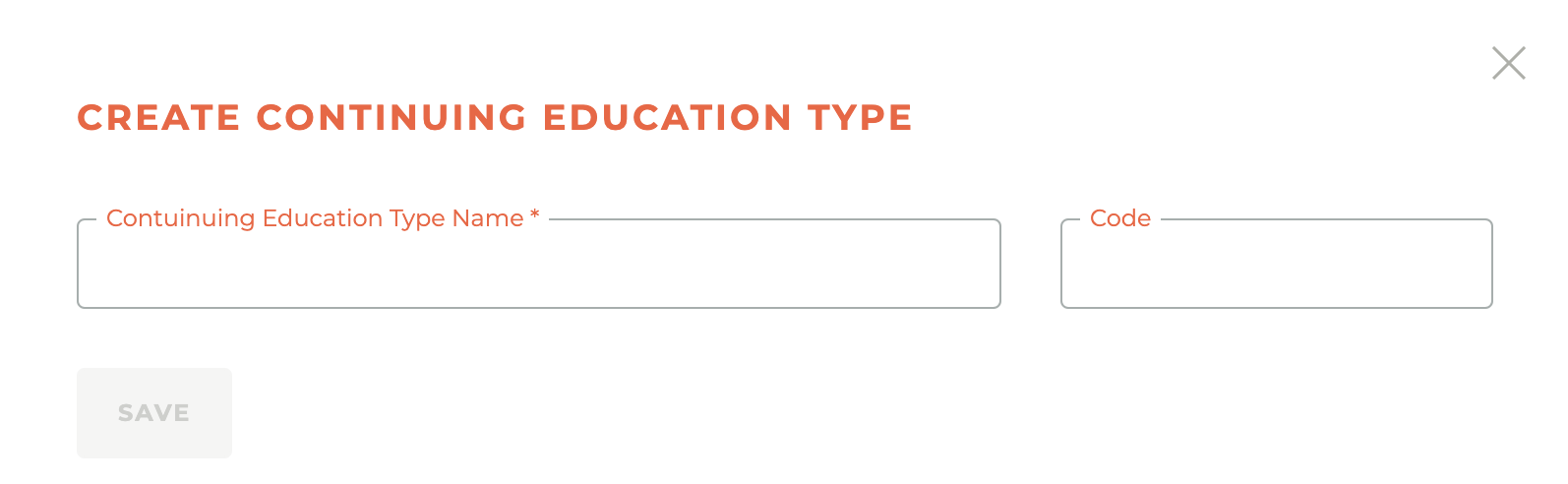
¶ Updating A CE Type
Click on the - - icon for any CE Type and the Edit Continuing Education Type window will slide open from the right side of the dashboard. Make any edits you wish and hit save. No changes will be made until you hit save.
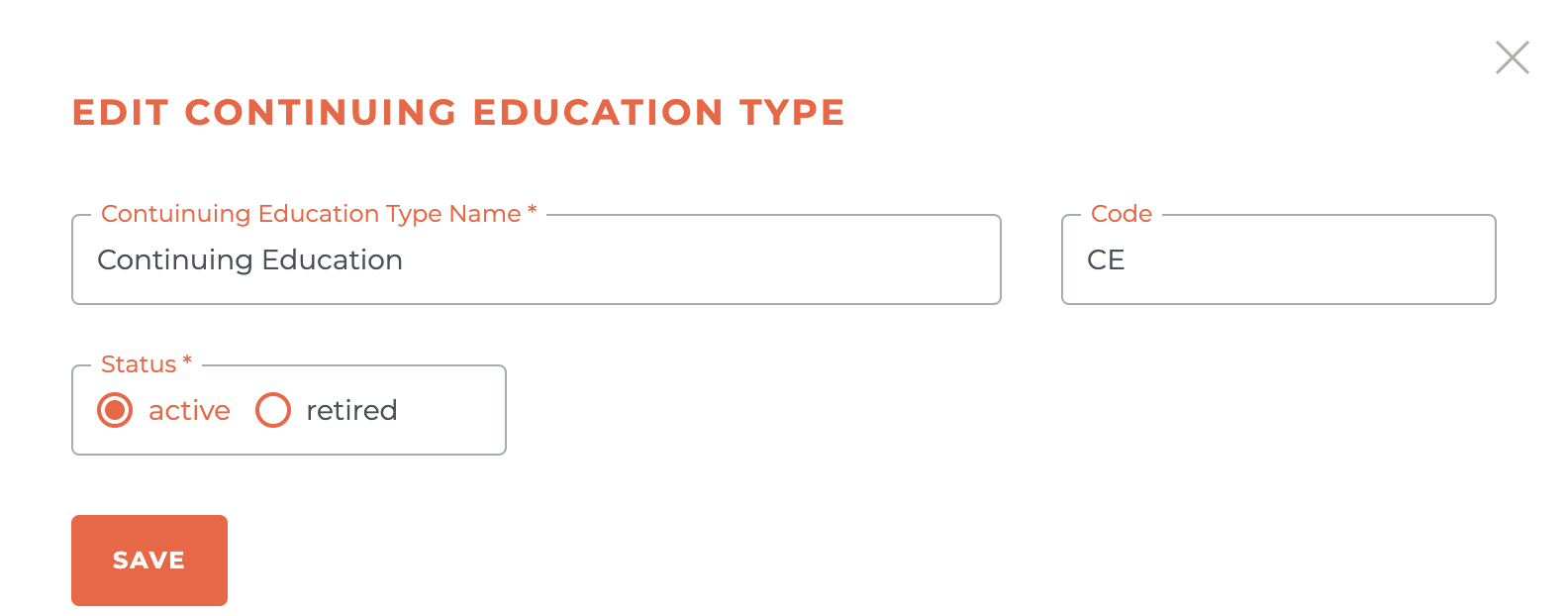
A CE Type can be edited at any time, but it cannot be deleted. A CE Type is either active or retired.
Any Course with CE will generate a CE Certificat automatically, if you select that option. Thos certifacates are available to member in the Member Portal in the "My Courses" or "My Certificates" area of Education & Events.