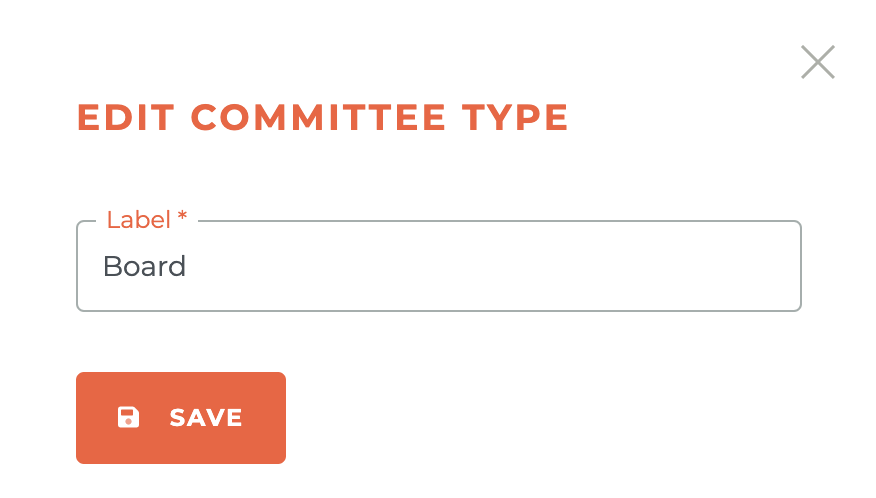¶ Committee Types
Committee Types are defined by each Association and you may define as many Committee Types as you wish. All of your Committee Types are displayed in the Committee Types dashboard.

¶ Creating A Committee Type
To create a new Committee Type you must have admin access to do so. To create a new Committee Type, click on the - - icon in the upper right hand corner. This sill cause the Create Committee Type window to slide out from the right side of the dashboard. Give the Committee Type a Label (name) and hit save. This will instantly create your new Committee Type.
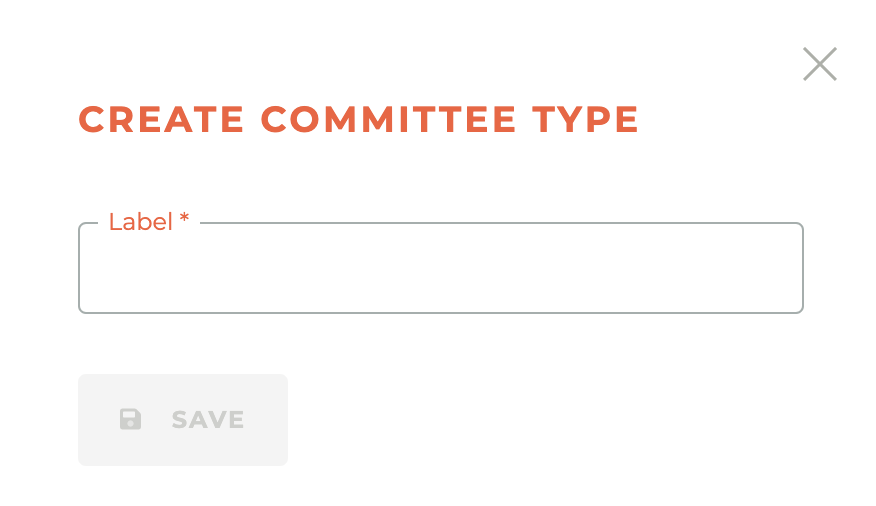
¶ Editing A Committee Type
To edit a Committee Type you must have admin access to do so. You may edit a Committee Type at any time. To do so, click on the - - icon and the Edit Committee Type window will slide out from the right side of the dashboard. Edit the label and click save. Your changes will take effect immediately.